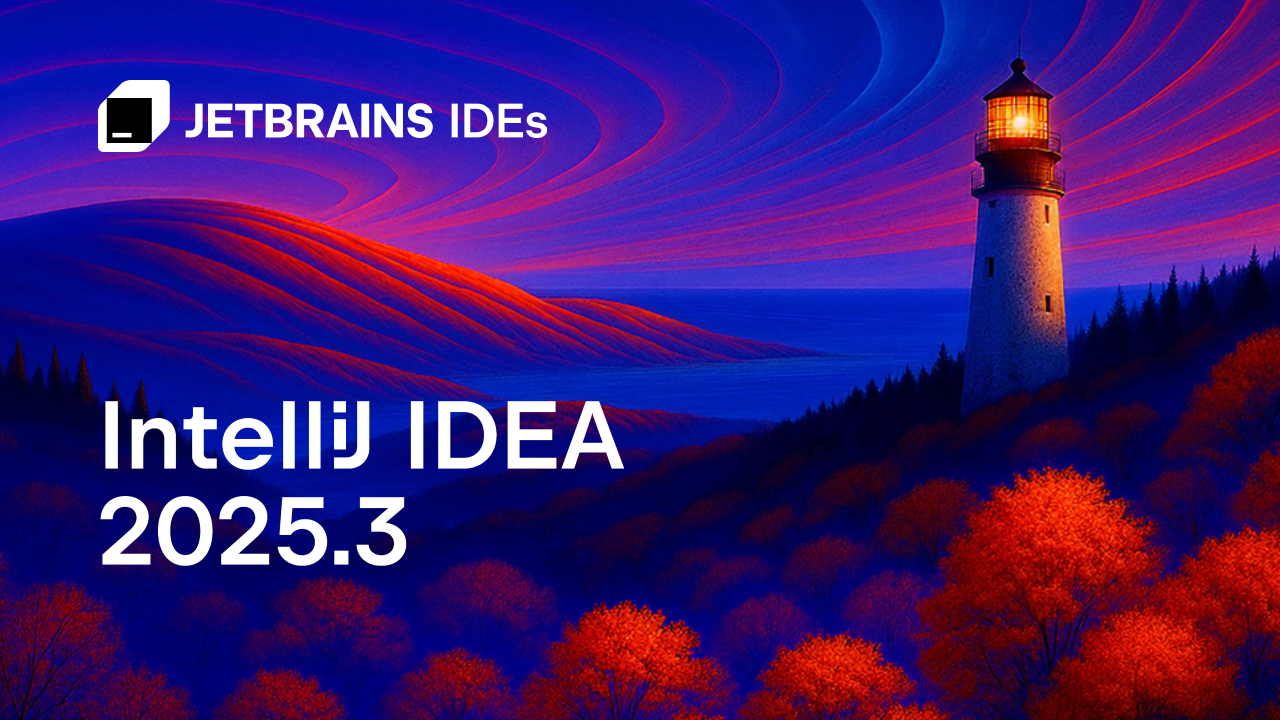The new IntelliJ 2025.3 pauses frequently.
This is largely due to the new slick Island theme.
I'm expecting a quick fix, but until then better switch back to one of the older themes (e.g. Light).
There is also an annoying migration popup for the move from SQL conzole to SQL files. If you have configured a global datasource, it popz up in EVERY project your open. Issue..