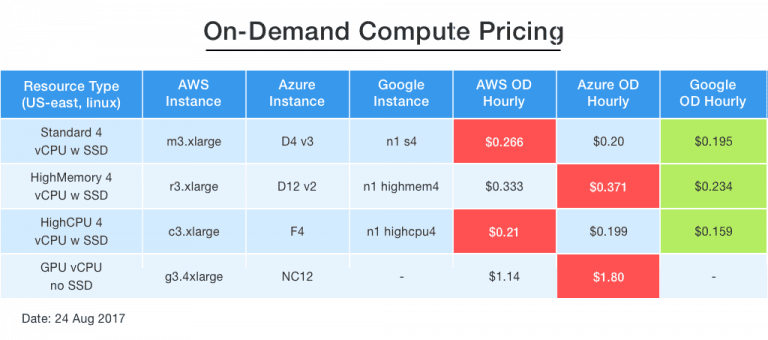Google is replacing Google Drive with Google Drive File Stream (GDFS).
With GDFS you can (finally) cherry pick the folders that are synchronized to your local Drive (default: none).
GDFS mounts all network shares by default to drive G (what did you expect?).
Under G you will find a folder for your personal Drive and another folder for team drives you are member of (new with GDFS).
If the G drive is taken, GDFS takes the H drive and so on...
But...
Every once in a while GDFS mistakenly thinks the G drive is occupied and switches to H, next time it is back on G again... Very annoying if you have an absolute path reference to something on your drive (shortcuts, scripts...). The solution is a classic Windows trick: stop and restart:
- Go to your task bar tray, right click the GDFS icon and choose quit
- Start Drive File Stream again from the Start Menu.